|
JbcBevelText : with this bean, a developer may
create raised or lowered bevel texts. It may be used to adorn
dialog boxes, create splash screens, generaly titles.
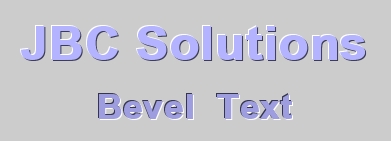
|
|
JbcCircularSlider : this slider is rotating.
It looks like an amplifier button. It may be used to increase
or reduce sound volume for a multimedia application, or used
with applications that require angle data. It may also offer
a simple way for indicating a direction such as North, South,
East...
If bound to hardware equipment (such as an amplifier, a sound
card), this slider may be secured to avoid that user changes
value too quickly. The sizes of tracker and associated minibuttons,
the arbitrary position of zero, as well as the maximum value
accepted by the slider, may be customized, in accordance with
the developer's choice.
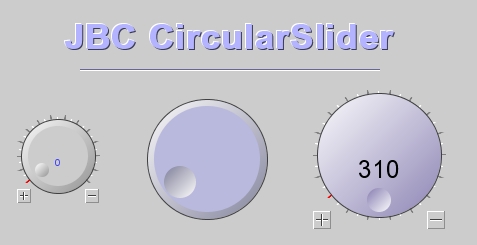
|
|
JbcMetallicPushButton : this bean is a push button
allowing to create nice, metallic, elliptic or circular buttons.
Its functionalities are identical to a normal push button.
It may be usefully used for multimedia applications, or any
application or applet that should be carefully done.
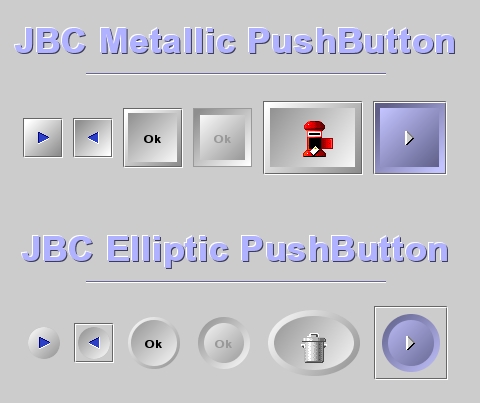
|
|
JbcMetallicToggleButton : this bean is a toggle
button allowing to create nice, metallic, elliptic or circular
buttons. Its functionalities are identical to a normal toggle
button. It may be usefully used for multimedia applications,
or any application or applet that should be carefully done.

|
|
JbcProgressBar : this bean is a progress bar
allowing to create nice progress bars. Its functionalities
are identical to a normal progress bar. It may be usefully
used for multimedia applications, or any application or applet
that should be carefully done.
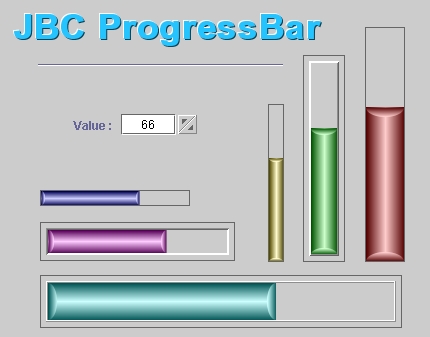
|
|
JbcSpinButton : this spin button handles integers.
It allows applications to get numbers whose values are certified
as minimum and maximum.
JbcLongSpinButton : this spin button handles long integers.
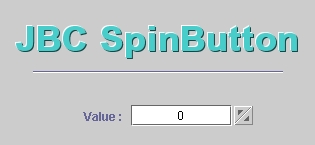
|
|
JbcStringSpinButton : this spin button handles
strings.
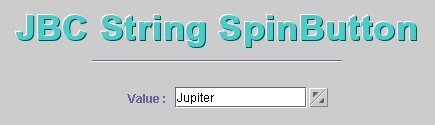
|
|
JbcNeedleIndicator : A component that lets the
user graphically show a value within a bounded interval. The
NeedleGauge can show both major tick marks and minor tick
marks between them. The number of values between the tick
marks is controlled with setMajorTickSpacing and setMinorTickSpacing.
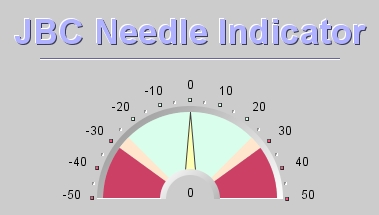
|
|
JbcNeedleGauge : A component that lets the user
graphically show a value within a bounded interval. The NeedleGauge
can show both major tick marks and minor tick marks between
them. The number of values between the tick marks is controlled
with setMajorTickSpacing and setMinorTickSpacing.
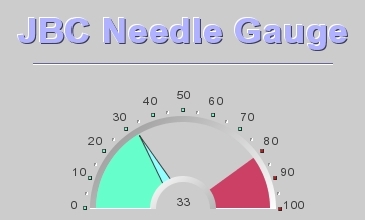
|
|
JbcDateTimeChooser : with this bean, the user
may choose a date and or time in a user-friendly environment.
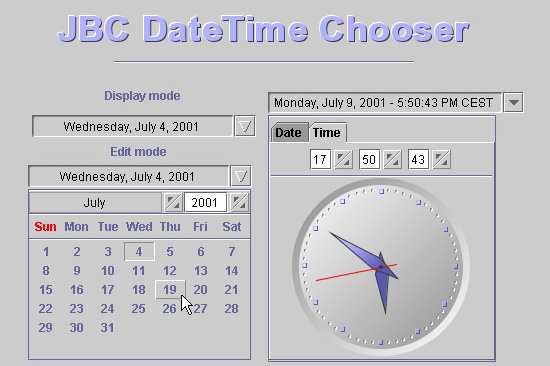
|
|
JbcClock : this clock is a graphic object that
may be used at the developer's convenience.
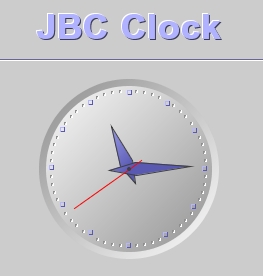
|
|
JbcMenuLookAndFeelChooser : this bean is inherited
from a JavaTM standard JMenu. It handles
management of Look and Feel, as well as the list of Look and
Feel available on the computer at runtime. It releaves the
developer of the management of the Look and Feel menu and
of associated settings. This menu may be added to a menu bar
or to a popup menu.
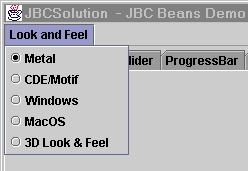
|











